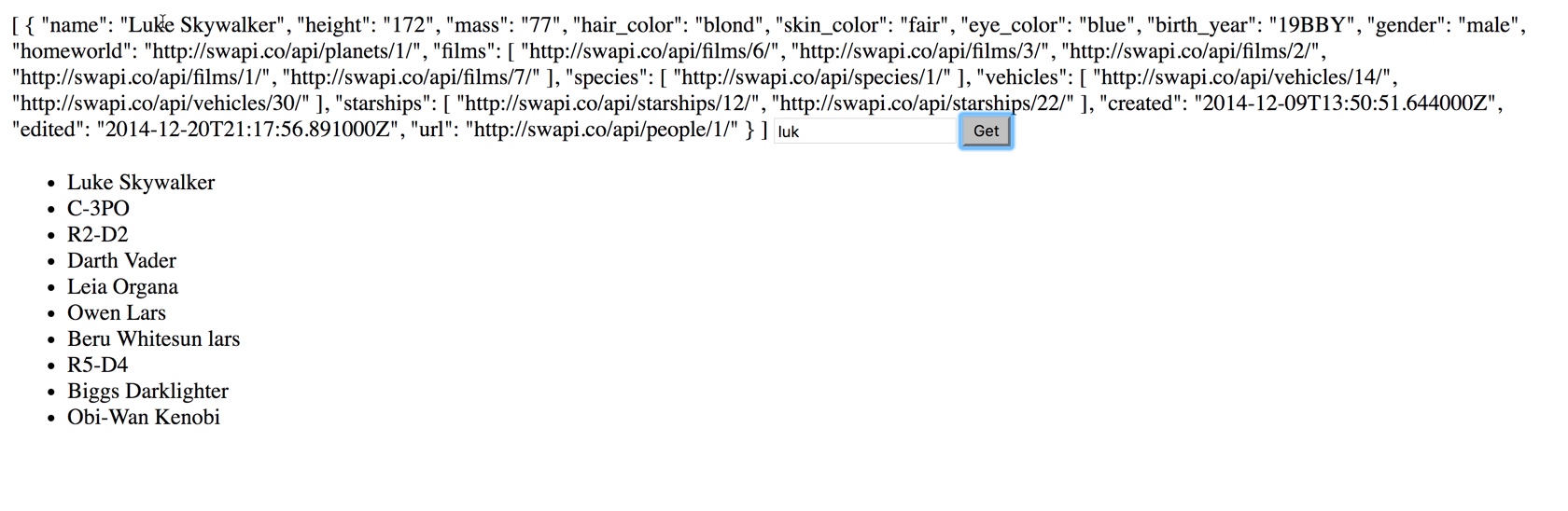Overview
Time: 5min
In this challenge, we will build a search input field with ngModel
Learning Outcomes:
- How to use ngModel
- How to call HTTP endpoints
Challenge steps
Time: 0min
- Create a new project
ng new challenge --prefix fbc
- Add a people component in a people feature folder
ng g c people/people --spec false
- Add a people service in a people feature folder
ng g c people/service --spec false
- Add a
getPeoplemethod in thePeopleServicethat calls this endpointhttps:swapi.co/api/people. - Bind the returned data to an unordered list in the component with an async pipe and a property called people$
<ul>
<li *ngFor="let person of people$ | async">{{person.name}}</li>
</ul>
- Add an imput with ngModel and bind it to a component property called
searchTerm - Add button that calls a
searchPeoplemethod in the people service with the below endpoint.
https://swapi.co/api/people/?search=${searchTerm}
- Output the returned json from the searchPeople method bound to a
peopleproperty with the json pipe to the top of the page.
{{person | json}}
Figure: Working app in browser